We are happy to announce that Orfeo ToolBox 6.4 is out!
As usual, ready-to-use binary packages are available for Windows, Linux and Mac OS X:
You can also checkout the source directly with git:
git clone https://git@git.orfeo-toolbox.org/git/otb.git OTB -b release-6.4
We welcome your feedback and requests, and encourage you to join the OTB community and mailing list.
There is a lot of new things in this first version for 2018. In addition, a total of 22 reported bugs have been fixed. You can check the Release Notes for details.
Satellite image is art!
OTB 6.4 features new filters and application to perform Adaptative Histogram Equalization. It allows to convert raw satellite images to colorful 8-bit visual product in a very efficient and flexible way! Here’s a quick demo on a Sentinel-2 image:
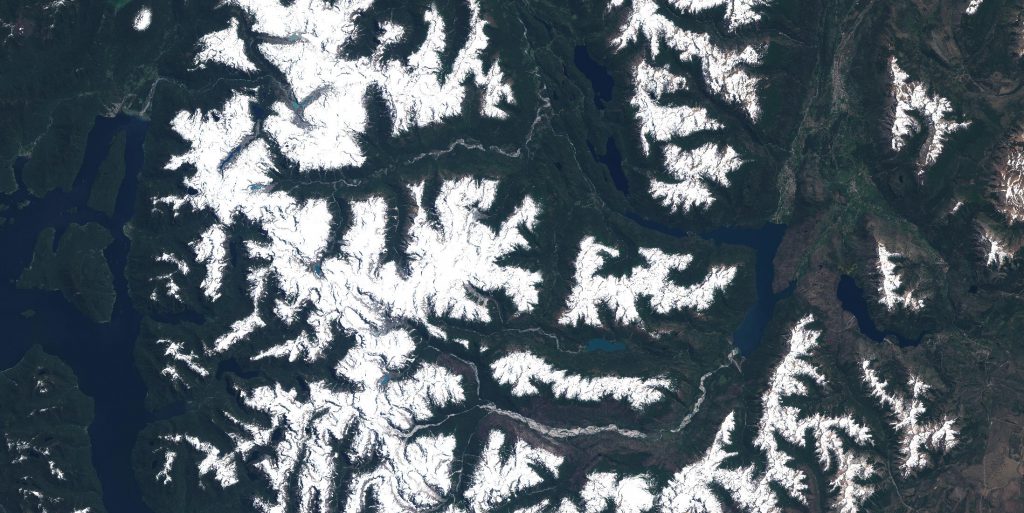

Equalizing in luminance (contrast limitation set to 20)
Check this blog post for more information.
Support of Python 3
OTB is now fully compatible with both Python 2 and Python 3. Python3 wrappings can now be enabled during configuration with the OTB_WRAP_PYTHON3 CMake option. Standalone binary packages now provide both Python wrappings, for Python versions 2.7 and 3.5. Note that older 3.x versions are not guaranteed to work with those packages.
New packaged remote modules
Remote module temporal-gapfilling for image time series has been added to the list of packaged remote modules. It provides filters and application to replace invalid pixels (as designated by a mask) in a time series by interpolating valid dates of the series. This application is used in the iota2 processing chain which generates annual Land Cover Map on France using Sentinel-2 images and is now directly available in OTB binary packages.
Welcome to Laurențiu Nicola
We have a new official OTB committer! Welcome to Laurentiu Nicola from Cracovia, Romania. Laurentiu is a highly skilled C++ developer who has already provided his expertise on several occasions to improve OTB code, especially regarding performances and profiling. His first contribution as an official committer improves the performances of time monitoring probes in OTB, see RFC 120.
So Welcome Laurentiu, and thanks again for joining!
We encourage anybody interested to get more involved in OTB to join discussions and become part of the team.
Migration to Gitlab
Now that 6.4 is released we are ready to move OTB infrastructure to GitLab, a web-based Git repository manager with wiki and issue tracker, as decided during our last PSC meeting. GitLab will allow us to have a single entry point for features, contributions, bugs and task planning. Contributions will be made easier, as anyone who wishes to contribute will be able to quickly set-up an account (GitLab even provides sign-in with GitHub), fork the project and send a merge request. The same goes for bug reporting or wiki editing, with a single account.
We hope that those easier mechanisms will in turn yield even more contributions from the Orfeo ToolBox community.
Stay tuned with the OTB mailing list and this blog for more news related to this migration.
Thanks to everyone who helped during the release process!
OTB Dev Team