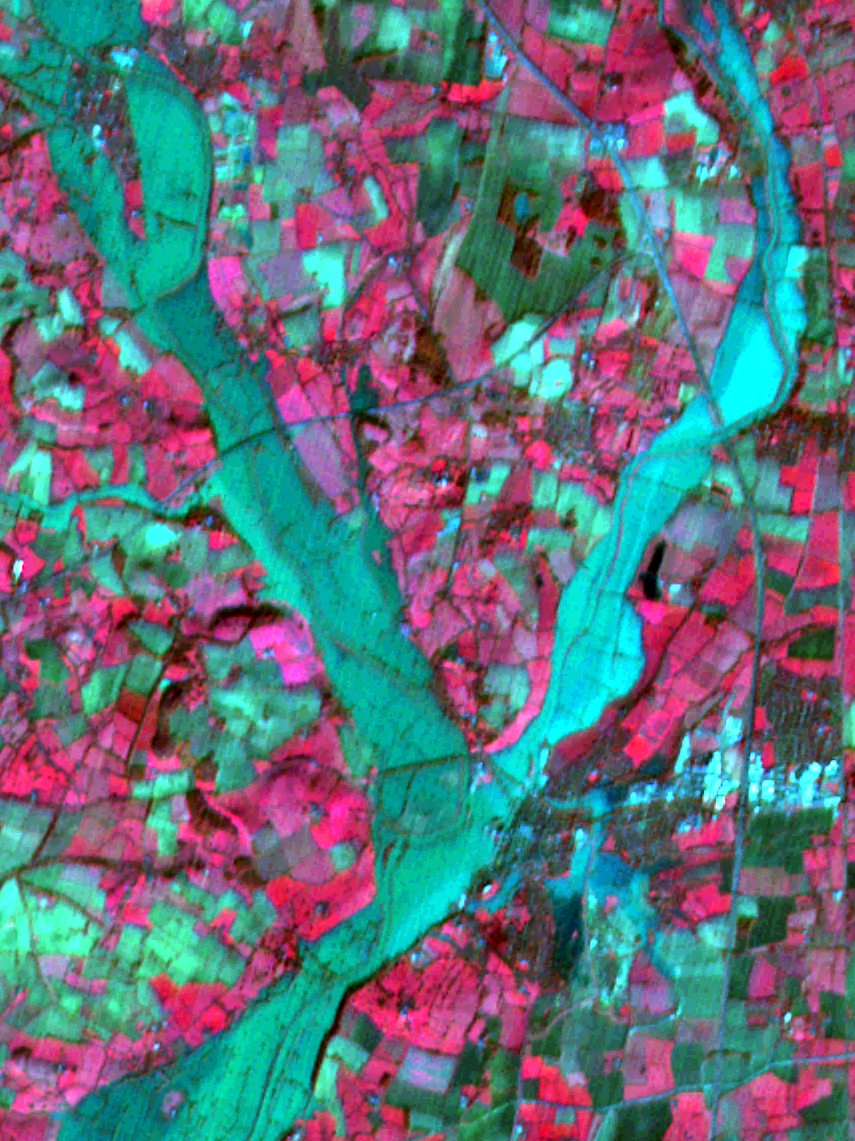MultivariateAlterationDetector.cxx¶
This example illustrates the class otb::MultivariateAlterationDetectorImageFilter, which implements the Multivariate Alteration Change Detector algorithm. This algorithm allows performing change detection from a pair multi-band images, including images with different number of bands or modalities. Its output is a multi-band image of change maps, each one being unccorrelated with the remaining. The number of bands of the output image is the minimum number of bands between the two input images.
The algorithm works as follows. It tries to find two linear combinations of bands (one for each input images) which maximize correlation, and subtract these two linear combinitation, leading to the first change map. Then, it looks for a second set of linear combinations which are orthogonal to the first ones, a which maximize correlation, and use it as the second change map. This process is iterated until no more orthogonal linear combinations can be found.
This algorithms has numerous advantages, such as radiometry scaling and shifting invariance and absence of parameters, but it can not be used on a pair of single band images (in this case the output is simply the difference between the two images).
|
|
Result of the Multivariate Alteration Detector results on SPOT5 data before and after flooding.
Example usage:
./MultivariateAlterationDetector Input/Spot5-Gloucester-before.tif \
Input/Spot5-Gloucester-after.tif \
Output/MADOutput.tif \
Output/mad-input1.png \
Output/mad-input2.png \
Output/mad-output.png
Example source code (MultivariateAlterationDetector.cxx):
#include "otbVectorImage.h"
#include "otbImageFileReader.h"
#include "otbImageFileWriter.h"
#include "otbPrintableImageFilter.h"
#include "otbMultivariateAlterationDetectorImageFilter.h"
int main(int argc, char* argv[])
{
if (argc < 6)
{
std::cerr << "Usage: " << std::endl;
std::cerr << argv[0] << " inputImageFile1 inputImageFile2 outIn1Pretty outIn2Pretty outPretty"
<< "outputImageFile" << std::endl;
return -1;
}
// Define the dimension of the images
const unsigned int Dimension = 2;
// We then define the types for the input images and for the
// change image.
using InputPixelType = unsigned short;
using OutputPixelType = float;
using InputImageType = otb::VectorImage<InputPixelType, Dimension>;
using OutputImageType = otb::VectorImage<OutputPixelType, Dimension>;
// We can now declare the types for the reader. Since the images
// can be vey large, we will force the pipeline to use
// streaming. For this purpose, the file writer will be
// streamed. This is achieved by using the
// ImageFileWriter class.
using ReaderType = otb::ImageFileReader<InputImageType>;
using WriterType = otb::ImageFileWriter<OutputImageType>;
// This is for rendering in software guide
using InputPrintFilterType = otb::PrintableImageFilter<InputImageType, InputImageType>;
using OutputPrintFilterType = otb::PrintableImageFilter<OutputImageType, OutputImageType>;
using VisuImageType = InputPrintFilterType::OutputImageType;
using VisuWriterType = otb::ImageFileWriter<VisuImageType>;
// The MultivariateAlterationDetectorImageFilter is templated over
// the type of the input images and the type of the generated change
// image.
using MADFilterType = otb::MultivariateAlterationDetectorImageFilter<InputImageType, OutputImageType>;
// The different elements of the pipeline can now be instantiated.
ReaderType::Pointer reader1 = ReaderType::New();
ReaderType::Pointer reader2 = ReaderType::New();
WriterType::Pointer writer = WriterType::New();
MADFilterType::Pointer madFilter = MADFilterType::New();
const char* inputFilename1 = argv[1];
const char* inputFilename2 = argv[2];
const char* outputFilename = argv[3];
const char* in1pretty = argv[4];
const char* in2pretty = argv[5];
const char* outpretty = argv[6];
// We set the parameters of the different elements of the pipeline.
reader1->SetFileName(inputFilename1);
reader2->SetFileName(inputFilename2);
writer->SetFileName(outputFilename);
// We build the pipeline by plugging all the elements together.
madFilter->SetInput1(reader1->GetOutput());
madFilter->SetInput2(reader2->GetOutput());
writer->SetInput(madFilter->GetOutput());
// And then we can trigger the pipeline update, as usual.
writer->Update();
// Here we generate the figures
InputPrintFilterType::Pointer input1PrintFilter = InputPrintFilterType::New();
InputPrintFilterType::Pointer input2PrintFilter = InputPrintFilterType::New();
OutputPrintFilterType::Pointer outputPrintFilter = OutputPrintFilterType::New();
VisuWriterType::Pointer input1VisuWriter = VisuWriterType::New();
VisuWriterType::Pointer input2VisuWriter = VisuWriterType::New();
VisuWriterType::Pointer outputVisuWriter = VisuWriterType::New();
input1PrintFilter->SetInput(reader1->GetOutput());
input1PrintFilter->SetChannel(3);
input1PrintFilter->SetChannel(2);
input1PrintFilter->SetChannel(1);
input2PrintFilter->SetInput(reader2->GetOutput());
input2PrintFilter->SetChannel(3);
input2PrintFilter->SetChannel(2);
input2PrintFilter->SetChannel(1);
outputPrintFilter->SetInput(madFilter->GetOutput());
outputPrintFilter->SetChannel(3);
outputPrintFilter->SetChannel(2);
outputPrintFilter->SetChannel(1);
input1VisuWriter->SetInput(input1PrintFilter->GetOutput());
input2VisuWriter->SetInput(input2PrintFilter->GetOutput());
outputVisuWriter->SetInput(outputPrintFilter->GetOutput());
input1VisuWriter->SetFileName(in1pretty);
input2VisuWriter->SetFileName(in2pretty);
outputVisuWriter->SetFileName(outpretty);
input1VisuWriter->Update();
input2VisuWriter->Update();
outputVisuWriter->Update();
}